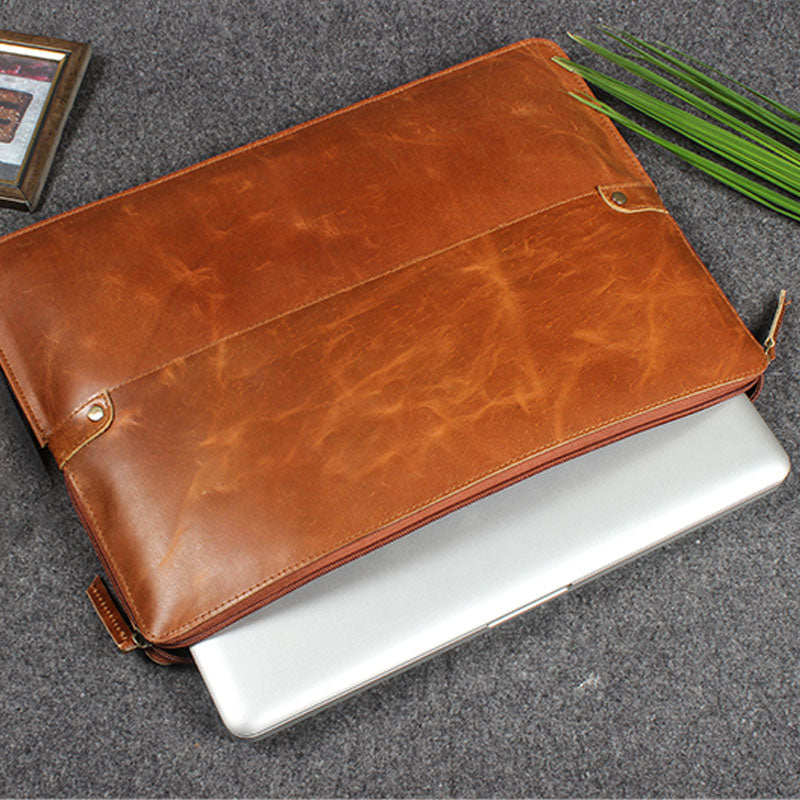Bulk Requirements? Get customized pricing for large orders. Chat with us on WhatsApp for immediate support.
Choosing the right laptop sleeve is like picking the right pair of shoes: it has to fit, feel right, protect you from the unexpected, and - yes - match your style. Let’s walk through the whole process step by step and make sure you buy one that actually solves your problems instead of creating new ones.
Why a laptop sleeve matters: more than just protection
A laptop sleeve protects against scratches, small bumps, dust, and the accidental coffee spill (we’ve all been there). But a good sleeve also organizes, reduces wear on corners and ports, and can make carrying your laptop less stressful. Think of it as insurance for your gear and a way to show a little personality without shouting.
Understand your laptop: size, weight, and ports
Before anything else, know your laptop’s exact dimensions and how you use it. Do you carry a charger, mouse, or external drive? Are you a commuter who tosses the laptop into another bag or someone who wants a sleeve as the main carry? Those answers change what features you need.
Measure your laptop like a pro
Use a tape measure to get the width, height, and thickness of your laptop. Note any bulges (like a raised hinge or rubber feet). When brands advertise sizes, they usually reference diagonal screen size - but the physical footprint matters for fit.
Think about thickness and extras (chargers, dongles)
If you always carry a charger or a dongle, either buy a sleeve with an extra pocket or plan to get a slightly larger sleeve or a combined laptop bag. A sleeve that’s too snug will stress seams and make insertion/removal awkward.
Material matters: foam, neoprene, leather and more
The fabric determines protection level, style, and maintenance. Choose based on where and how you carry the laptop.
Neoprene and synthetic fabrics: lightweight everyday protection
Neoprene is flexible, cushioned, and often cheap. It’s great for everyday use when you mostly want scratch protection and minimal shock absorption.
Leather sleeves: style and durability
A leather laptop sleeve brings a premium feel and ages well if cared for. Leather is stylish for meetings and can replace a briefcase in minimalist setups, though it tends to be heavier and may need conditioning over time.
Hard shell vs soft sleeve: when each wins
A hard shell or case offers better impact resistance (useful for rough travel). Soft sleeves are lightweight and slip easily into backpacks - ideal for commuters who already have a structured bag.
Fit and sizing guide: avoid slippage or tightness
An ideal sleeve fits snugly without forcing the laptop. Too loose = sliding and possible scratches; too tight = difficulty removing and potential pressure on corners.
Standard laptop sizes explained
Laptops are commonly sold by screen diagonal: 13-inch, 14-inch, 15.6-inch, 16-inch, etc. But internal sleeve dimensions matter more than the diagonal number.
How to pick for 13–14 inch laptops
If your device is a compact model (for example, many ultrabooks), look for sleeves labeled for 13 inch or 14 inch. A laptop sleeve 14 inch listing usually fits most 13.3–14 inch laptops with a little room for a thin charger or cable.
How to pick for 15.6–16 inch laptops
Larger machines need more interior space. If you use a gaming or workstation laptop, check sleeves tagged laptop sleeve 15.6 inch or 16 inch laptop sleeve to ensure comfortable insertion and removal.
Functionality: pockets, zippers, and closures
Decide whether you want a minimal slip sleeve or one with pockets. Some sleeves include an external pocket for documents, one for your phone, or a padded compartment for a charger.
Water resistance and weather protection
If you commute in unpredictable weather, pick a sleeve with water-resistant material or a zipper that seals. For heavy rain, a fully waterproof sleeve or an inner waterproof lining is better. If you need this specifically, search for sleeves advertised as laptop sleeve 15.6 inch waterproof or similar.
Carry options: sleeve only vs sleeve-in-bag
Do you plan to carry the sleeve by hand, or tuck it into another backpack? A sleeve with a small handle or strap helps if you carry it alone. But if it goes inside another bag most of the time, lightweight and slim is the priority.
Style and finish: professional vs casual
Choose color and finish to match your daily vibe. Neutral tones like black, navy, or tan are versatile in professional settings; brighter patterns or prints work for casual use. Women often look for tailored fits and patterns; if you're buying for female users, consider styles marketed as womens laptop sleeve.
Durability and craftsmanship: seams, lining, and padding
Check stitching, zipper quality, and internal lining. Padding should be consistent - thin on the bottom corners is a common weak point. Quality linings protect the laptop’s finish and keep debris out. If you want a luxe touch, some makers offer full-grain leather and reinforced corners.
Special features worth considering
Some laptop sleeves include extra touches that simply make daily use easier — like smoother zippers, reinforced corners, or added padding around the edges. These upgrades don’t just look good; they extend the sleeve’s lifespan and give your laptop better everyday protection without adding bulk.
Custom and personalized sleeves: when to invest
If you want a unique look or are buying branded gifts, custom laptop sleeve or personalized laptop sleeve options let you add logos, names, or designs. This is smart for corporate gifts or brand promo items.
Example brand mention: If you’re shopping in India, check options from local makers like The Leather Warehouse for leather and customized choices that match regional preferences.
Budgeting and value: how much to spend
Sleeve prices vary widely. Expect to pay:
-
Budget: low-cost neoprene sleeves — economical, decent scratch protection.
-
Mid-range: better fabrics, padding, and pockets.
-
Premium: leather, handcrafted details, or branded options.
Spend according to use: if you travel daily with the laptop, invest more. If it stays at home and only goes to occasional meetings, a lower-cost sleeve can suffice.
Care tips: cleaning and long-term maintenance
-
Neoprene/synthetic: usually machine-washable on a gentle cycle or hand-wash; air dry only.
-
Leather: wipe with a damp cloth, condition with appropriate leather care products, avoid soaking.
-
Zippers: keep them clean and lubricated with a little beeswax or wax pencil if they stick.
Where to buy: online vs local stores
Online stores offer variety and customer reviews (search for exact laptop models). Local stores let you feel the fabric and test fit. If you own a MacBook Air, search specifically for a macbook air laptop sleeve listing to ensure a tailored fit.
Quick checklist: 10 things to confirm before buying
-
Exact internal dimensions match laptop measurements.
-
Padding is sufficient for your travel needs.
-
Material meets your style and weather needs.
-
Zipper quality and closure type are durable.
-
Extra pockets exist if you carry accessories.
-
Sleeve weight won’t overload your carry.
-
The sleeve fits inside your main bag (if applicable).
-
Care instructions match your willingness to maintain it.
-
Warranty or return policy exists for online purchases.
-
Construction (stitching, lining) looks solid in photos or in-store.
Practical examples matching sleeve types to use
-
Daily commuter who tosses laptop into a backpack: soft padded neoprene or slim sleeve that fits inside the backpack.
-
Frequent flyer: slightly larger padded sleeve with a secure zipper and an external pocket for cables.
-
Professional who presents often: leather sleeve for a clean, business look.
-
Student with budget constraints: water-resistant synthetic sleeve that’s cheap and replaceable.
-
Gift/bulk order for brand promotion: chumbak laptop sleeve style or custom-printed options can be eye-catching.
A note on specific models and compatibility
If you own a brand-specific model, verify compatibility: some sellers list specific device compatibility, such as hp laptop sleeve 15.6 inch for common models. Avoid assuming a universal fit.
Conclusion
A laptop sleeve is a small purchase that pays off every day if you pick wisely. Start with accurate measurements, decide what features truly matter (pockets, waterproofing, style), choose a material that matches your lifestyle, and check construction quality. Whether you prefer a budget neoprene option or a premium leather sleeve, the right choice keeps your laptop safe, simplifies your carry, and makes your life a little less stressful.
Frequently Asked Questions
Q1: What size sleeve should I buy if my laptop is 14 inches?
Choose a sleeve labeled for laptop sleeve 14 inch or check the internal dimensions; allow ~5–10 mm extra for easy insertion.
Q2: Will a 15.6 inch sleeve fit a 15 inch laptop?
Yes - a laptop sleeve 15.6 inch typically fits slightly smaller 15 inch laptops, but verify internal dimensions to avoid a loose fit.
Q3: Are leather sleeves worth the price?
Leather sleeves offer classic style and durability when cared for - great for professionals. They can be heavier and require maintenance, but many people find the look and longevity justify the cost.
Q4: Can I get a sleeve specifically for my MacBook Air?
Yes, search for macbook air laptop sleeve to find sleeves tailored to the MacBook Air’s dimensions and tapered profile.
Q5: Is it better to buy a custom or personalized sleeve?
If you want branding, gifts, or a unique design, a personalized laptop sleeve or custom laptop sleeve can be worth it. For mass needs (team gifts), custom options offer consistent branding.